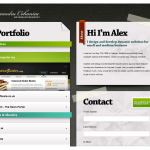Twitter Bootstrap is a CSS framework that I’ve been using for all my projects recently. It makes getting a nice looking design quick and easy. The simplicity of it has made it possible for all sorts of resources and “hacks” to pop up. Here are some that I’ve found…
- Built With Bootstrap
A directory of sites that use Twitter Bootstrap. Many of them are easily identifiable by the grey nav bar and button styles, but some have really extended it. - jQuery UI Bootstrap
Bootstrap (especially v2) has some nice javascript included, but if you like jQuery UI and want it themed like Bootstrap, this will do it. - Darkstrap theme
If you’d prefer to have things not so “bright”, this theme will make a dark version of Bootstrap. It’s actually a separate file, so it doesn’t alter the actual Bootstrap CSS file. - Bootswatch
As of today, these are 6 nice, premade themes using altered Bootstrap. - Lavish
This is a pretty neat project. You add in the URL for an image and it generates a color scheme for Bootstrap based on the colors in the picture. You can get some nice results. - Fbootstrapp
A Bootstrap theme that mimics the Facebook design. It’s also designed to work really well if you develop canvas apps that will actually be viewed ON the Facebook site… keeping the design consistent. It’s still using v1. - The Bootstrap customizer
Finally, the customization page from Bootstrap. Choose only the elements you want in your CSS, change the default values, and download.
UPDATE ( 3/7/2012)
8. Font Awesome
“iconic font designed for use with Twitter Bootstrap”